Let’s be honest, student life can be incredibly demanding. Indeed, juggling lectures, assignments, and essays often feels overwhelming. But what if you had a secret weapon to navigate these challenges? AI writing assistants, for instance, are here to help you polish your work, save precious time, and even learn more effectively. Plus, the best part is that some of the most powerful ones offer fantastic free versions, perfect for any student budget.
Therefore, here at TechPicks, we’re diving into three must-have Free AI writing tools for students
1. Grammarly: Your Go-To Grammar Guru
If you’re not yet using Grammarly, you might be missing out on an essential tool for academic success. Essentially, think of it as your personal, always-on editor, ready to refine your writing.
What Makes Grammarly Great for Students?
Key Features (Free Version):
- ✅ Stellar Grammar & Spelling Checks: This tool catches everything from simple typos to complex grammatical errors.
- ✅ Punctuation Perfection: Say goodbye to rogue commas or misplaced apostrophes!
- ✅ Conciseness Coach: It helps you write more clearly by trimming unnecessary words.
- ✅ Basic Tone Detection: You can get a feel for how your writing might sound to others.
Top Benefits:
- 📚 Consequently, you can submit error-free, professional-looking assignments.
- 🧠 Moreover, you’ll actually learn better grammar habits over time.
- ⏱️ Furthermore, it saves valuable time on manual proofreading.
Works Everywhere: Grammarly offers seamless integration with browser extensions (Chrome, Safari, etc.), desktop apps, and even a mobile keyboard.
While Grammarly Premium unlocks more advanced features, its free version remains incredibly robust. In fact, it’s a non-negotiable starting point for many students.
👉 Upgrade Your Writing with Grammarly – Check it out here! Grammerly

2. QuillBot: The Rephrasing & Summarizing Master
Ever felt stuck on a sentence that just doesn’t sound quite right? Or perhaps you need to condense a lengthy research paper for your notes? In such cases, QuillBot emerges as your new academic best friend.
Why QuillBot is a Student Essential:
Key Features (Free Version):
- ✍️ Intelligent Paraphraser: This feature rephrases sentences or entire paragraphs in multiple ways. As a result, it enhances clarity, diversifies vocabulary, or helps avoid accidental plagiarism (though always cite your sources!). Although the free plan has a limited word count, it’s still super handy.
- 📝 Quick Summarizer: It capably condenses articles or texts into digestible key points.
- ✔️ Built-in Grammar Checker: This provides an extra layer of polish.
Top Benefits:
- 💡 For example, you can overcome writer’s block with fresh phrasing suggestions.
- 📖 Additionally, understand complex materials faster with smart summaries.
- 🗣️ Ultimately, make your writing more fluent, engaging, and varied.
User-Friendly: QuillBot boasts a clean, intuitive interface – simply copy, paste, and transform!
While QuillBot also offers a Premium version for longer texts and more advanced modes, its free tools are truly a powerhouse for everyday student writing tasks.
👉 Paraphrase and Summarize Smarter with QuillBot – Try it Free! Quillbot
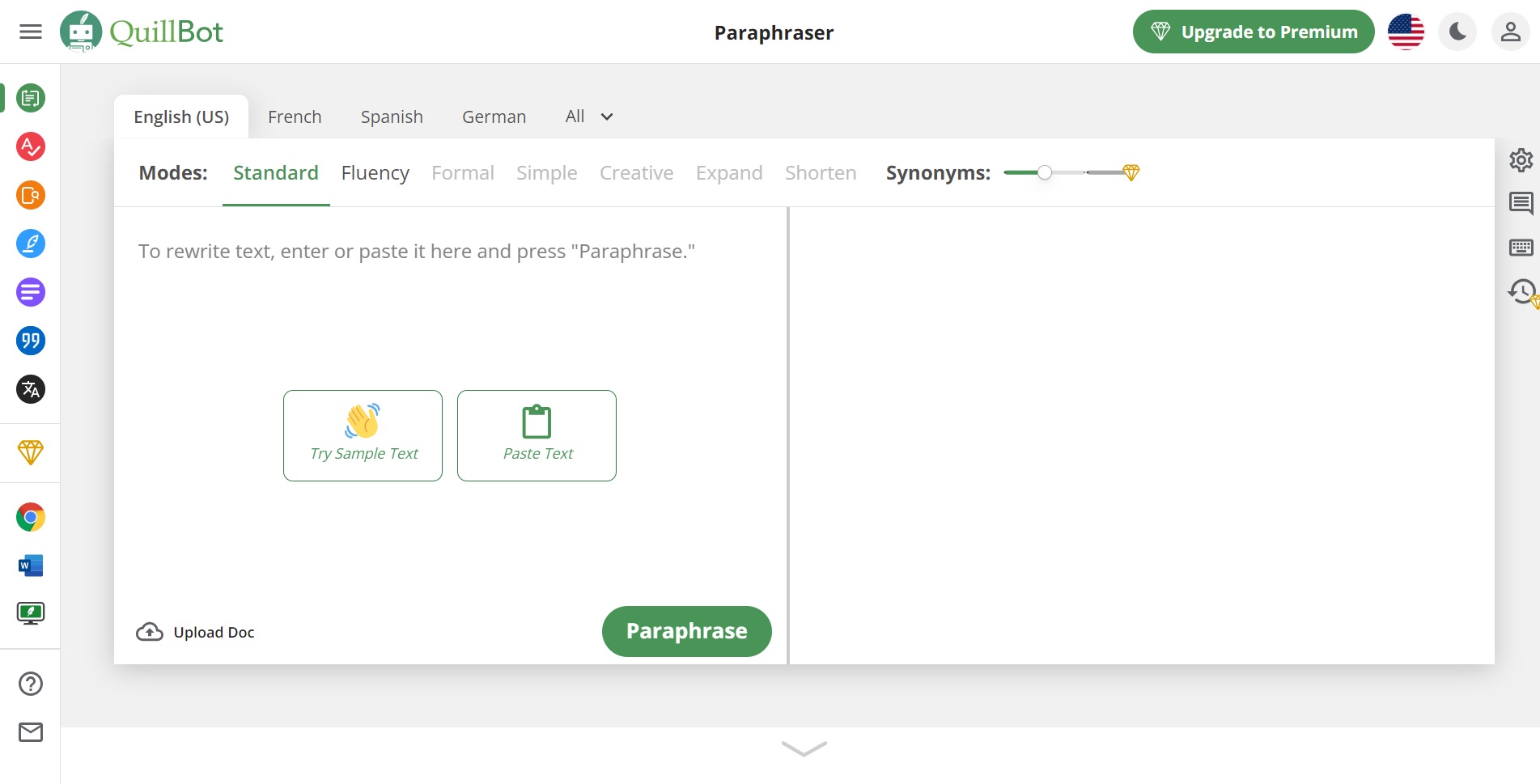
3. Hemingway Editor: For Crystal-Clear, Bold Writing
Want your writing to truly pack a punch? The Hemingway Editor focuses on making your prose direct, clear, and impactful. Conveniently, the free online version at hemingwayapp.com is an excellent starting point.
How Hemingway Helps You Shine (Online Version Insights):
Key Features (Free Online Version):
- 🔦 Highlights Complex Sentences: This app flags sentences that are too long or convoluted.
- ✂️ Cuts Adverbs & Weak Phrases: It encourages stronger, more active word choices.
- 🎯 Identifies Passive Voice: The editor helps you write with more authority.
- 📊 Provides a Readability Grade: It also tells you the grade level of your writing, aiming for simplicity.
Top Benefits (from using the Hemingway method):
- 📊 Instantly See Your Writing’s Readability Grade: This means you can understand if your text is easy or difficult to read and for what audience level it’s best suited.
- 🗣️ Furthermore, learn to write more concisely and effectively by acting on its direct feedback.
- ✍️ In turn, refine essays and reports so your arguments are easily understood and persuasive.
- 🌐 The online version is free and web-based. Therefore, no installation is needed for quick checks and to experience its grading power.
While the free online tool is fantastic for quick edits and getting that instant readability score, if you want the full power of Hemingway as a dedicated desktop application (for offline use on Windows or Mac), then the Hemingway Desktop App is a valuable investment for serious writers. After all, it offers the same core analysis without needing an internet connection.
👉 Write with Uncompromising Clarity using the Hemingway Desktop App – Hermingway
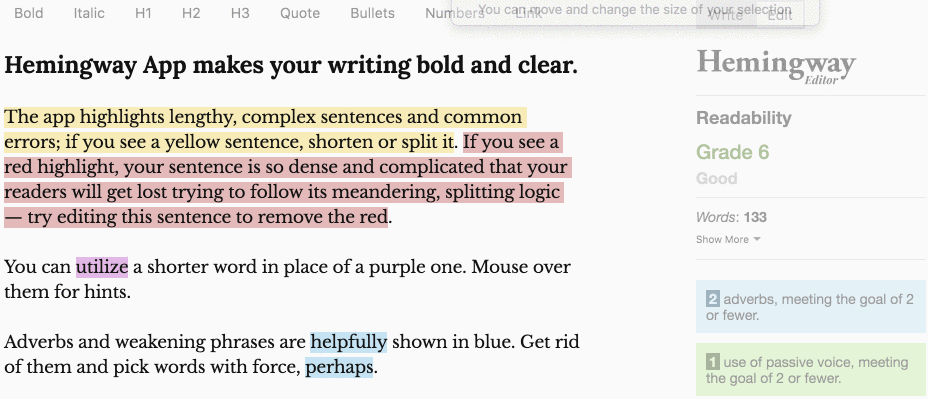
A Quick Note on Using AI Ethically
AI writing assistants are undoubtedly incredible tools. However, remember they are aids, not replacements for your own critical thinking and hard work.
- First and foremost, always understand your institution’s policies on AI use.
- Secondly, cite all your sources meticulously.
- Finally, use these tools to enhance your unique voice and ideas, not to generate work for you.
Conclusion: Elevate Your Academic Writing Today!
Improving your academic writing doesn’t have to be a daunting chore. In fact, by leveraging these powerful Free AI writing tools like Grammarly for impeccable polish, QuillBot for smart rephrasing and summarizing, and the Hemingway Editor for bold clarity, you can significantly boost the quality of your work and reduce stress.
So, give these tools a try and see how they can help you ace those assignments!
What are your favorite AI tools for studying or writing? Share your top picks in the comments below! And don’t forget to subscribe to our newsletter for more awesome tech insights from TechPicks.tech!
 TechPicks
TechPicks

Leave a Reply